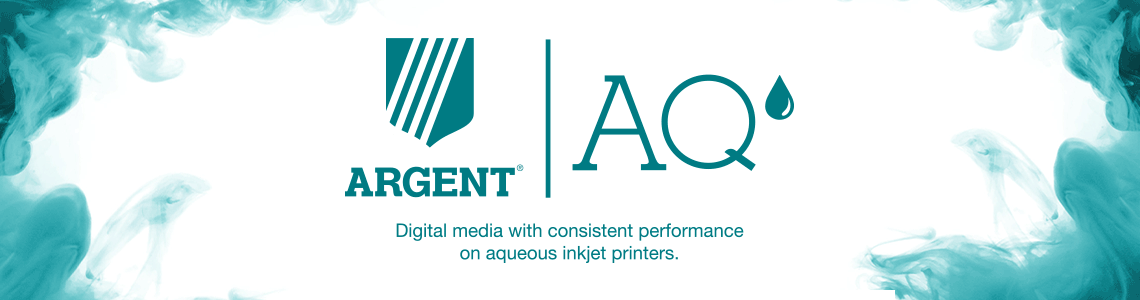Ensuring Your Wide Format Business Thrives During Times of Economic Uncertainty
As we continue into 2023, many business leaders are looking to the future with some degree of trepidation. Economists are buzzing about a potential downturn, but regardless of whether or not one comes to pass, companies should be taking this time to prepare, not panic.
All businesses need to have plans in place for when the economy slows down, but even more so if your organization is on the smaller end of the spectrum. That’s why many wide format printing companies are developing strategic operational and budgeting practices now to protect against an uncertain future and position themselves to thrive. By focusing on the areas of your business that you do best, examining costs closely and shepherding your customers through their own concerns, you can help your organization flourish.
 Focus first on customer needs
Focus first on customer needs
Whether the economy is on solid or shaky ground, it’s important to gain a deep understanding of your customers’ greatest needs so you can do your best to meet them. Begin by analyzing your current book of business, including key accounts, to determine how you might ease the burden on customers dealing with economic pressures.
For example, if a customer typically purchases a particular brand of wide format media, you might offer a lower cost alternative. In addition to the immediate cost savings, your customer will come to see you not merely as a vendor or product supplier, but as a trusted partner who has their best interests in mind. Ultimately, you’ll benefit from moving products and making profit, and building brand loyalty through better business relationships.
Seek to serve untapped markets
Sectors such as healthcare and education tend to be more resilient against the shifting tides of the economy. Some retailers, including grocery and convenience stores, also remain relatively stable. While other industries like hospitality, tourism and the event space might be more subject to this ebb and flow—and therefore less likely to purchase your goods and services when the economy hits a speed bump—grocery stores and universities are a safer bet. Consider expanding into these markets to counteract the dip in demand you may see from customers in other industries.
Keep a close eye on your inventory
During the pandemic, businesses the world over experienced major supply chain setbacks that hindered their ability to maintain proper stock levels. When it comes to inventory management, taking a proactive approach is key for printing and packaging-related companies. This becomes significantly easier to do when you have a distribution partner you can rely on. Particularly if your distribution partnership has been long-standing, they’ll be able to help you stay stocked (without overstocking), secure competitive pricing and plan for the future.
Consider financing major purchases
Most businesses are far less inclined to make large purchases during periods of uncertainty, but that doesn’t mean you can’t find other ways to fund big expenditures. For instance, if you’re in the market for a wide format printer, ask your supplier about equipment financing options. Paying incrementally allows you to keep an eye on your cash flow while reaping the cost-saving benefits of wide format technology, such as automation. Depending on your jurisdiction’s tax codes, there may also be a tax benefit to buying and financing equipment before year-end.
Leading wide format printing companies are building resilience now to protect themselves from future economic events. If you need help crafting a strategic plan, don’t hesitate to reach out.
Get in Touch Today!
Count on the benefits that come from our commitment to providing exceptional local management, inventory and sales expertise.
Products
Paper
Packaging
Wide Format
Envelopes
Facility Supplies
Resources
Order Online
Pay My Bill
Careers
Company
About Us
Environment
Blog
Contact Us
Follow Us!
© 2025 Mac Papers, LLC All Rights Reserved. | Privacy Policy | Terms and Conditions
Get In Touch Today!
Count on the benefits that come from our commitment to providing exceptional local management, inventory and sales expertise.
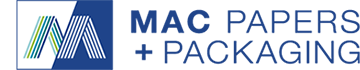

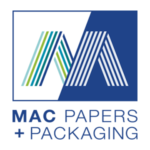






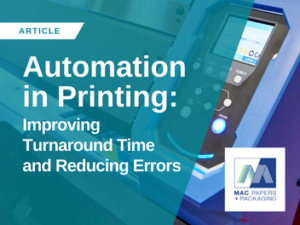 Automation 101: Wide Format Vs. Offset Printing and Graphics
Automation 101: Wide Format Vs. Offset Printing and Graphics